Data types are an essential concept in programming languages. They are used to represent different kinds of values that a program can manipulate. There are several categories of data types, including primitive and reference. In this article, we will explore the various types of data available in C# and their characteristics. Understanding data types is crucial for developing efficient and effective code.
Categories of C# Data Types
In C#, data types can be divided into several categories, including primitive, reference, and enumeration types.
- Primitive data types: These are the most basic data types that a programming language can manipulate. Examples of primitive data types in C# include bool (boolean), byte, char, decimal, double, float, int (integer), long, sbyte, short, uint (unsigned integer), ulong (unsigned long), and ushort (unsigned short).
- Reference data types: These data types are more complex and include types such as string and object. They are called “reference” types because they refer to a memory location that stores the data.
- Enumeration types: These are a special kind of value type that consists of a set of named constants. Enumerations can be useful for representing a set of related values in a way that is more meaningful and easier to read than using integers.
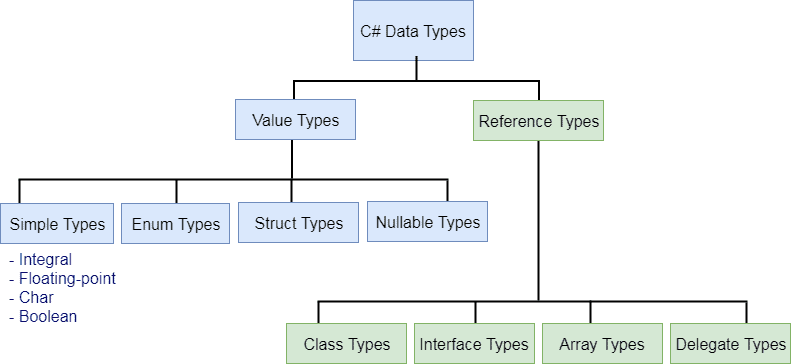
Primitive Data Types in C#
Primitive data types are the most basic data types in C#. They are simple data types that are not objects and are directly stored in memory. There are several primitive data types in C#, including bool, byte, char, decimal, double, float, int, long, sbyte, short, uint, ulong, and ushort.
Each of these primitive data types has a specific size and range of values that it can represent. It is important to choose the appropriate data type for your variables to store and manipulate the data efficiently.
Below we will give a table of all primitive data types in C #, and then we will talk about each data type in more detail:
| Name | Data Type | Memory Size | Range | Description | .NET Class |
|---|---|---|---|---|---|
| bool | Boolean | 1 byte | True or False | Represents a Boolean value (true or false) | System.Boolean |
| byte | Byte | 1 byte | 0 to 255 | Represents an unsigned 8-bit integer | System.Byte |
| char | Char | 2 bytes | 0 to 65,535 | Represents a single Unicode character | System.Char |
| decimal | Decimal | 16 bytes | (-7.9 x 10^28 to 7.9 x 10^28) / (100 to 28) | Represents a decimal value with 28 or 29 significant digits | System.Decimal |
| double | Double | 8 bytes | (-1.7 x 10^308 to 1.7 x 10^308) | Represents a double-precision floating-point value | System.Double |
| float | Single | 4 bytes | (-3.4 x 10^38 to 3.4 x 10^38) | Represents a single-precision floating-point value | System.Single |
| int | Int32 | 4 bytes | -2,147,483,648 to 2,147,483,647 | Represents a signed 32-bit integer | System.Int32 |
| long | Int64 | 8 bytes | -9,223,372,036,854,775,808 to 9,223,372,036,854,775,807 | Represents a signed 64-bit integer | System.Int64 |
| sbyte | SByte | 1 byte | -128 to 127 | Represents a signed 8-bit integer | System.SByte |
| short | Int16 | 2 bytes | -32,768 to 32,767 | Represents a signed 16-bit integer | System.Int16 |
| uint | UInt32 | 4 bytes | 0 to 4,294,967,295 | Represents an unsigned 32-bit integer | System.UInt32 |
| ulong | UInt64 | 8 bytes | 0 to 18,446,744,073,709,551,615 | Represents an unsigned 64-bit integer | System.UInt64 |
| ushort | UInt16 | 2 bytes | 0 to 65,535 | Represents an unsigned 16-bit integer | System.UInt16 |
Now let’s break down each data type.
bool (boolean)
A bool (short for boolean) data type is a primitive data type in C# that is used to represent a true or false value. Bool data types are commonly used in programming to control the flow of a program or to make decisions based on certain conditions.
To declare a bool variable in C#, you can use the following syntax:
bool myBool = true;
You can also assign a bool value to a variable using the following syntax:
myBool = false;
In C#, bool values are typically used in conditional statements to determine the flow of a program. For example, consider the following code snippet:
bool isRainy = true;
if (isRainy)
{
Console.WriteLine("Don't forget your umbrella!");
}
else
{
Console.WriteLine("It's a nice day, no umbrella needed.");
}
In this example, the bool variable isRainy is used to determine whether to print a message about bringing an umbrella or not. If isRainy is true, the program will print the first message. If isRainy is false, the program will print the second message.
Another common use for bool values is in comparison statements. For example:
int x = 5; int y = 10; bool isGreater = x > y;
In this case, the comparison x > y evaluates to false, so the bool variable isGreater is assigned the value false.
It’s important to note: in C#, the only two valid values for a bool variable are
trueandfalse. Any other value, such as0or1, will result in a compile-time error.
byte
The byte data type is a primitive data type in C# that is used to represent an 8-bit unsigned integer. This means that it can store a whole number value between 0 and 255.
One common use for the byte data type is to represent small positive integers, such as the number of pages in a document or the number of items in a small list. It is also often used to store small binary data, such as a single pixel of an image.
Here is an example of how to declare and initialize a byte variable in C#:
byte numPages = 10; byte pixelValue = 200;
In the first line, we declare a variable called numPages and assign it the value of 10. In the second line, we declare a variable called pixelValue and assign it the value of 200.
Here are some more examples of using the byte data type in C# code:
byte age = 26; byte score = 90; byte maxPlayers = 8; byte numPages = 255;
In the first example, the byte variable age is assigned the value of 26.
In the second example, the byte variable score is assigned the value of 90.
In the third example, the byte variable maxPlayers is assigned the value of 8.
And in the fourth example, the byte variable numPages is assigned the maximum value that a byte variable can hold (255).
It is important to note that attempting to assign a value outside the range of 0 to 255 to a byte variable will result in an error. For example, the following code would produce an error:
byte numPages = 300; // error: value is outside the range of 0 to 255
To store values outside the range of a byte, you can use a data type with a larger range, such as an int or a long.
char
A char data type represents a single character. It is stored as a 16-bit Unicode character, which allows it to represent a wide range of characters from different languages and scripts.
A Unicode character is a standardized character encoding that represents most of the world’s written languages. Each Unicode character is represented by a unique code point, which is a number that ranges from 0 to 65535.
The char data type is typically used to store characters that are entered by the user or read from a file.
To declare a char variable in C#, you can use the following syntax:
char myChar;
You can also assign a value to the char variable when you declare it, like this:
char myChar = 'A';
The value of a char variable must be enclosed in single quotes.
Here are some examples of using the char data type in C# code:
char firstInitial = 'J'; char secondInitial = 'D'; char specialChar = '?'; char copyrightSymbol = '\u00A9';
In the first example, the char variable firstInitial is assigned the value of ‘J’.
In the second example, the char variable secondInitial is assigned the value of ‘D’.
In the third example, the char variable specialChar is assigned the value of ‘?’.
And in the fourth example, the char variable copyrightSymbol is assigned the value of the Unicode character for the copyright symbol (\u00A9).
It’s important to note: the
chardata type can only hold one character at a time. If you need to store a larger string of characters, you should use thestringdata type.
decimal
A decimal data type is a primitive data type in C# that is used to represent a decimal number. Decimal numbers are numbers with a fractional part, such as 3.14 or 42.8.
decimal data types are typically used when precise decimal values are required, such as in financial or scientific applications. This is because decimal data types have higher precision and a larger range of values than the other primitive data types that can represent decimal numbers, such as float and double.
To declare a decimal variable in C#, you can use the following syntax:
decimal myDecimal = 3.14;
You can also assign a decimal value to a variable using the following syntax:
myDecimal = 42.8;
Here are some examples of using the decimal data type in C# code:
decimal bankBalance = 1000.50m; decimal interestRate = 0.025m; decimal totalCost = 199.99m;
In the first example, the decimal variable bankBalance is assigned the value of 1000.50.
In the second example, the decimal variable interestRate is assigned the value of 0.025.
And in the third example, the decimal variable totalCost is assigned the value of 199.99.
It is important to note that decimal values must be initialized with a decimal point and at least one digit after the decimal point. If you try to initialize a decimal value without a fractional part, it will be treated as an integer. For example:
decimal myDecimal = 3; // This will be treated as an integer
In this case, you would need to explicitly specify that the value is a decimal by including a decimal point and a digit after the decimal point, like this:
decimal myDecimal = 3.0; // This will be treated as a decimal
decimal data types have a fixed size of 128 bits and can represent values in the range of approximately -7.9 x 10^28 to 7.9 x 10^28, with 28 to 29 significant digits. Therefore, it is more accurate and is a good choice for applications where accuracy is critical.
double
The double data type is a primitive data type in C# that is used to represent a double-precision floating-point number. A floating-point number is a type of number that has a decimal point and can represent values with a fractional part, such as 3.14 or 42.8.
The double data type can hold a wider range of values than the float data type.
double data types are often used to represent approximate values, such as measurements or calculations that may involve a certain degree of uncertainty. This is because double data types have a larger range of values and a higher precision than other primitive data types that can represent decimal numbers, such as float and decimal.
To declare a double variable in C#, you can use the following syntax:
double myDouble = 3.14;
You can also assign a double value to a variable using the following syntax:
myDouble = 42.8;
Here are some examples of using the double data type in C# code:
double pi = 3.14159; double gravity = 9.8; double price = 19.99; double distance = 123.456;
In the first example, the double variable pi is assigned the value of 3.14159.
In the second example, the double variable gravity is assigned the value of 9.8. In the third example, the double variable price is assigned the value of 19.99.
And in the fourth example, the double variable distance is assigned the value of 123.456.
It is important to note that double values must be initialized with a decimal point and at least one digit after the decimal point. If you try to initialize a double value without a fractional part, it will be treated as an integer. For example:
double myDouble = 3; // This will be treated as an integer
In this case, you would need to explicitly specify that the value is a double by including a decimal point and a digit after the decimal point, like this:
double myDouble = 3.0; // This will be treated as a double
If you need a higher level of precision, you can use the decimal data type instead.
double data types have a fixed size of 64 bits and can represent values in the range of approximately -1.7 x 10^308 to 1.7 x 10^308, with 15 to 16 significant digits.
float
The float data type is a primitive data type in C# that is used to represent single-precision floating-point numbers. Floating-point numbers are numbers with a decimal point, such as 3.14 or 42.8.
float data types are typically used when a larger range of values is needed and when performance is important, as they are faster and require less memory than the other primitive data type that can represent decimal numbers, called decimal.
However, float data types have less precision than decimal data types, meaning that they can only represent a certain number of decimal places accurately.
To declare a float variable in C#, you can use the following syntax:
float myFloat = 3.14;
You can also assign a float value to a variable using the following syntax:
myFloat = 42.8;
Here are some examples of using the float data type in C# code:
float pi = 3.141592653589793238f; float avogadro = 6.022140857f; float myHeight = 5.5f; float totalCost = 12.99f;
In the first example, the float variable pi is assigned the value of the mathematical constant pi.
In the second example, the float variable avogadro is assigned the value of the Avogadro constant.
In the third example, the float variable myHeight is assigned the value of 5.5, representing the height of an object in feet.
And in the fourth example, the float variable totalCost is assigned the value of 12.99, representing a monetary amount.
It is important to note that float values must be initialized with a decimal point and at least one digit after the decimal point. If you try to initialize a float value without a fractional part, it will be treated as an integer. For example:
float myFloat = 3; // This will be treated as an integer
In this case, you would need to explicitly specify that the value is a float by including a decimal point and a digit after the decimal point, like this:
float myFloat = 3.0; // This will be treated as a float
If you need a higher precision, you can use the double data type, which is a 64-bit value with a greater precision.
float data types have a fixed size of 32 bits and can represent values in the range of approximately -3.4 x 10^38 to 3.4 x 10^38, with 7 significant digits.
int (integer)
An int , short for integer, is a primitive data type in C# that is used to represent whole numbers. Whole numbers are numbers without a fractional part, such as 1, 2, or 42.
int data types are the most commonly used data type for representing whole numbers in C#, as they can hold a wide range of values and are efficient in terms of memory and performance.
To declare an int variable in C#, you can use the following syntax:
int myInt = 42;
You can also assign an int value to a variable using the following syntax:
myInt = 123;
Here are some examples of using the int data type in C# code:
int numEmployees = 50; int numStudents = 100; int total = numEmployees + numStudents; int difference = numStudents - numEmployees;
In the first example, the int variable numEmployees is assigned the value of 50.
In the second example, the int variable numStudents is assigned the value of 100.
In the third example, the int variable total is assigned the result of adding numEmployees and numStudents together.
And in the fourth example, the int variable difference is assigned the result of subtracting numEmployees from numStudents.
It is important to note that int values can only represent whole numbers. If you try to initialize an int value with a decimal point or a fractional part, it will result in a compile-time error. For example:
int myInt = 3.14; // This will result in a compile-time error
If you need to store a number with a decimal point, you should use the float or double data type.
int data types have a fixed size of 32 bits and can represent values in the range of approximately -2.1 x 10^9 to 2.1 x 10^9.
long
The long data type is a primitive data type in C# that is used to represent whole numbers. It is called a “long” integer because it can represent a wider range of values than the other integer data types in C#, such as int and short.
The long data type is used to store large whole numbers. It is a 64-bit signed integer, which means it can store values ranging from -9,223,372,036,854,775,808 to 9,223,372,036,854,775,807. This makes the long data type suitable for storing large numbers that might not fit in the smaller int data type (which is a 32-bit signed integer).
Here are a few examples of when you might use the long data type in your C# code:
- When you need to store a very large whole number, such as the population of a country or the number of atoms in the observable universe
- When you need to perform arithmetic operations on large whole numbers, such as finding the sum or product of two large numbers
- When you need to compare large whole numbers to each other, such as determining which of two numbers is larger or smaller
To declare a long variable in C#, you can use the following syntax:
long myLong = 42;
You can also assign a long value to a variable using the following syntax:
myLong = 123456789;
Here are some examples of using the long data type in C# code:
long population = 1234567890; long distance = 99999999999; long maxValue = 9223372036854775807; long minValue = -9223372036854775808;
In the first example, the long variable population is assigned the value of 1234567890.
In the second example, the long variable distance is assigned the value of 99999999999.
In the third example, the long variable maxValue is assigned the maximum value that a long can hold (9,223,372,036,854,775,807).
And in the fourth example, the long variable minValue is assigned the minimum value that a long can hold (-9,223,372,036,854,775,808).
It is important to note that long values must be integers. If you try to assign a decimal value to a long variable, it will result in a compile-time error. For example:
long myLong = 3.14; // This will result in a compile-time error
In this case, you would need to use a different data type to represent the decimal value, such as decimal or double.
long data types have a fixed size of 64 bits and can represent values in the range of approximately -9.2 x 10^18 to 9.2 x 10^18. This is a much larger range of values than the int data type, which can only represent values in the range of -2,147,483,648 to 2,147,483,647.
sbyte
The sbyte data type is a primitive data type in C# that is used to represent signed 8-bit integers. An sbyte is a small integer value that can hold both positive and negative values (in the range of -128 to 127).
sbyte values are commonly used in C# when you need to represent a small integer value and you want to save memory, as sbyte variables take up less space in memory than larger integer data types such as int or long .
Here are some examples of sbyte values and their corresponding binary representations:
| Decimal Value | Binary Representation |
|---|---|
| -128 | 1000 0000 |
| -1 | 1111 1111 |
| 0 | 0000 0000 |
| 1 | 0000 0001 |
| 127 | 0111 1111 |
To declare an sbyte variable in C#, you can use the following syntax:
sbyte mySbyte = -128;
You can also assign an sbyte value to a variable using the following syntax:
mySbyte = 127;
Here are some examples of using the sbyte data type in C# code:
sbyte temperature = -5; sbyte score = 15; sbyte price = -50; sbyte quantity = 100;
In the first example, the sbyte variable temperature is assigned the value of -5.
In the second example, the sbyte variable score is assigned the value of 15.
In the third example, the sbyte variable price is assigned the value of -50.
And in the fourth example, the sbyte variable quantity is assigned the value of 100.
It is important to note that the range of values that an sbyte can represent is from -128 to 127. If you try to assign a value outside of this range, you will get an overflow error. For example:
sbyte mySbyte = 128; // This will cause an overflow error
If you need to store larger or negative integers, you should consider using a different data type such as short, int, or long.
short
A short data type is a primitive data type in C# that is used to represent an integer value with a smaller range than the int data type. A short data type is a 16-bit signed integer, which means it can represent values from -32,768 to 32,767.
Short data types are often used when memory is limited or when a smaller range of values is sufficient for the task at hand. For example, you might use a short data type to represent the number of students in a class, as it is unlikely that a class would have more than 32,767 students.
To declare a short variable in C#, you can use the following syntax:
short myShort = -32768;
You can also assign a short value to a variable using the following syntax:
myShort = 32767;
It is important to note that short values must be within the range of -32,768 to 32,767. If you try to assign a value outside of this range, you will get an error. For example:
short myShort = 32768; // This will cause an error
In this case, you would need to use a different data type, such as int, to represent the larger value.
uint (unsigned integer)
In C#, one of the primitive data types is uint, which stands for “unsigned integer.”
An uint is a 32-bit integer data type that can hold a positive whole number value ranging from 0 to 4,294,967,295. It is called an “unsigned” data type because it only holds positive values and does not have a sign (positive or negative). This makes it useful for storing values that can never be negative, such as the number of items in a collection or the number of times a specific event has occurred.
To declare an uint variable in C#, you can use the following syntax:
uint myUint;
You can also assign a value to the uint variable when you declare it, like this:
uint myUint = 100;
Here are some examples of using the uint data type in C# code:
uint numItems = 15; uint numVisitors = 200; uint maxValue = uint.MaxValue;
In the first example, the uint variable numItems is assigned the value of 15.
In the second example, the uint variable numVisitors is assigned the value of 200.
And in the third example, the uint variable maxValue is assigned the maximum value that an uint variable can hold, which is 4,294,967,295.
Important to note: the
uintdata type is not suitable for storing negative numbers or numbers with decimal points. For these types of values, you should use other data types such asintorfloat.
ulong (unsigned long)
The ulong data type is another primitive data type in the C# programming language. It is used to represent unsigned long integers, which are whole numbers that can range from 0 to 18,446,744,073,709,551,615.
The ulong data type is a 64-bit integer, which means it requires 64 bits of memory to store a single value. It is larger than the uint (unsigned integer) data type, which is only 32 bits, and the long data type, which is also 64 bits but can represent both positive and negative values.
One common use for the ulong data type is when dealing with large counts or quantities that will not be negative. For example, if you are tracking the number of items in a warehouse, you could use a ulong to store the count because it is unlikely that the quantity will ever be negative.
To declare a ulong variable in C#, you can use the following syntax:
ulong myULong;
You can also assign a value to the ulong variable when you declare it, like this:
ulong myULong = 123456789;
Here are some examples of using the ulong data type in C# code:
ulong maxULong = 18446744073709551615; ulong largeNumber = 9223372036854775807; ulong zero = 0;
In the first example, the ulong variable maxULong is assigned the maximum value that can be represented by the ulong data type, which is 18,446,744,073,709,551,615.
In the second example, the ulong variable largeNumber is assigned a value that is larger than the maximum value for an int (integer) data type but smaller than the maximum value for a ulong data type.
And in the third example, the ulong variable zero is assigned the value 0.
Important to note: the
ulongdata type is primarily used to store very large whole numbers. If you don’t need such a large range of values, you may want to consider using a smaller data type such asuintorlong.
ushort (unsigned short)
The ushort data type represents an unsigned short integer. An integer is a whole number, and a short integer is a type of integer that uses less memory to store its value. An unsigned integer is a type of integer that can only hold non-negative values (i.e. values that are greater than or equal to 0).
The ushort data type is stored as a 16-bit value, which means it can hold a range of values from 0 to 65535. It is useful for storing small, non-negative numbers that don’t require a lot of memory.
To declare a ushort variable in C#, you can use the following syntax:
ushort myUShort;
You can also assign a value to the ushort variable when you declare it, like this:
ushort myUShort = 100;
Here are some examples of using the ushort data type in C# code:
ushort smallNumber = 50; ushort largeNumber = 60000; ushort maxValue = ushort.MaxValue;
In the first example, the ushort variable smallNumber is assigned the value of 50.
In the second example, the ushort variable largeNumber is assigned the value of 60000.
In the third example, the ushort variable maxValue is assigned the maximum value that a ushort variable can hold, which is 65535.
Important to note: the
ushortdata type can only hold non-negative values. If you need to store a negative number or a number that requires more memory, you should use a different integer data type, such asintorlong.
Comparison of Primitive Data Types in C#
It is important to understand the differences between these data types in order to choose the most appropriate one for a given task.
One key difference between the various primitive data types is the size of the data they can store. For example, the int data type is capable of storing larger values than the short data type. This means that an int variable can hold a wider range of values, but it also takes up more memory than a short variable.
Another difference between the primitive data types is the type of values they can represent. Some data types, such as bool and char, can only hold a limited set of values. The bool data type can only store the values true or false, while the char data type can only store a single character. On the other hand, data types like float and double can represent a wide range of decimal values.
It is also worth noting that some data types can store both positive and negative values, while others are limited to positive values only. For instance, the sbyte data type can store both positive and negative values, while the byte data type can only store positive values.
Here is a comparison table showing the differences between the various primitive data types in C#:
| Data Type | Size | Type of Values | Positive and Negative Values |
|---|---|---|---|
| bool | 1 byte | true or false | N/A |
| byte | 1 byte | 0 to 255 | Only positive |
| char | 2 bytes | Single character | N/A |
| decimal | 16 bytes | Wide range of decimal values | Both positive and negative |
| double | 8 bytes | Wide range of decimal values | Both positive and negative |
| float | 4 bytes | Wide range of decimal values | Both positive and negative |
| int | 4 bytes | -2147483648 to 2147483647 | Both positive and negative |
| long | 8 bytes | -9223372036854775808 to 9223372036854775807 | Both positive and negative |
| sbyte | 1 byte | -128 to 127 | Both positive and negative |
| short | 2 bytes | -32768 to 32767 | Both positive and negative |
| uint | 4 bytes | 0 to 4294967295 | Only positive |
| ulong | 8 bytes | 0 to 18446744073709551615 | Only positive |
| ushort | 2 bytes | 0 to 65535 | Only positive |
In summary, the differences between the various primitive data types in C# include the size of the data they can store, the type of values they can represent, and whether they can store positive and negative values. Understanding these differences is crucial in order to choose the most appropriate data type for a given task.
Reference Data Types in C#
In C#, reference data types are types that refer to an object rather than storing the value of the object itself. They are stored on the heap, which is a portion of memory used for storing objects, and are accessed using a reference. In contrast, primitive data types such as int and bool are stored on the stack and store the actual value of the data type.
One of the main differences between reference and primitive data types is that reference types are stored on the heap, while primitive types are stored on the stack. This means that reference types are allocated in a different area of memory and have different memory management rules.
Another difference is that reference types can be assigned a null value, whereas primitive types cannot. This means that a reference type variable can be assigned the value of “no object,” while a primitive type must always contain a value.
Examples of reference data types in C# include the string type and the object type. The string type is used to store sequences of characters and is often used for text-based data. The object type is a general-purpose data type that can store any kind of data.
There are several reference data types in C#, including the following:
- string: a sequence of characters that represent text
- object: a type that can represent any other data type in C#
- dynamic: a type that allows for variables to have a type that is determined at runtime
In addition to these core reference types, C# also has several other reference types that are derived from the object type, such as arrays, classes, and interfaces.
Here is a more detailed comparison table of all the reference data types in C#:
| Data Type | Description | Mutability | Indexing | Built-in Methods |
|---|---|---|---|---|
| String | A sequence of characters that represent text | Immutable | Yes | Many |
| Object | The base class for all objects in C# | N/A | No | Few |
| Dynamic | A data type that defers type checking to runtime | N/A | No | Few |
| Array | A collection of items of the same data type | Mutable | Yes | Few |
| List | A collection of items that can be added or removed | Mutable | Yes | Many |
| Dictionary | A collection of key-value pairs | Mutable | No | Many |
| Queue | A collection of items that follows a first-in, first-out rule | Mutable | No | Many |
| Stack | A collection of items that follows a last-in, first-out rule | Mutable | No | Many |
Here is a brief explanation of each parameter:
- Description: A brief overview of what the data type is used for.
- Mutability: Whether or not the data type is mutable, meaning its value can be changed after it is created.
- Indexing: Whether or not the data type supports indexing, which allows you to access or modify individual items within the collection using the square bracket notation.
- Built-in Methods: The number of built-in methods that are available to manipulate the data type.
Let’s take a closer look at string, object and dynamic data types.
string
One example of a reference data type is the string type. A string is a sequence of characters that can be used to store and manipulate text. You can define a string in C# using double quotes:
string myString = "This is a string";
You can also use string interpolation to include variables within a string:
int num = 10;
string myString = $"The value of num is {num}";
You can manipulate strings using various methods such as ToUpper(), ToLower(), and Trim(). You can also concatenate strings using the + operator or the String.Concat() method.
Here is an example of using some of these methods:
string greeting = " Hello World! ";
string trimmedGreeting = greeting.Trim();
console.WriteLine(trimmedGreeting.ToUpper());
string concatenatedString = String.Concat("Hello", " ", "World");
console.WriteLine(concatenatedString);
Output:
HELLO WORLD! Hello World
It is important to note that strings are immutable, meaning that once you create a string , you cannot change its value. If you need to modify a string , you must create a new string with the modified value.
object
In C#, reference data types refer to variables that store a reference to an object in memory, rather than the object’s actual data. One example of a reference data type is the object type, which can be used to store any type of object.
To use the object type, you first need to create an instance of an object. For example:
object obj = new object();
Here, we have created a new object instance and stored it in a variable called obj. We can then use this variable to access the object’s properties and methods.
The object type is useful when you need to store a variety of different types in the same data structure, such as a list. For example:
List<object> list = new List<object>();
list.Add(1);
list.Add("hello");
list.Add(true);
In this case, we have created a list of objects and added three different types: an integer, a string, and a boolean. The object type allows us to store these diverse types in the same list.
It’s important to note that using the object type can have a performance cost, as it requires additional processing to determine the actual type of the object at runtime. In some cases, it may be more efficient to use a specific data type instead.
dynamic
The dynamic type is a special type that allows you to skip compile-time type checking and perform type checking at runtime instead. This means that you can assign values of any type to a variable of type dynamic, and the type of the value will be determined at runtime.
Here is an example of using the dynamic type in C#:
dynamic myVariable = "hello"; Console.WriteLine(myVariable.GetType()); // Outputs "System.String" myVariable = 100; Console.WriteLine(myVariable.GetType()); // Outputs "System.Int32" myVariable = new List<int>(); Console.WriteLine(myVariable.GetType()); // Outputs "System.Collections.Generic.List`1[System.Int32]"
In the example above, we first assign a string value to the myVariable variable, which has a type of dynamic. We then print out the type of the value stored in myVariable, which is System.String. Next, we assign an integer value to myVariable, and the type of the value changes to System.Int32. Finally, we assign a new List<int> object to myVariable, and the type changes again to System.Collections.Generic.List1[System.Int32]`.
Using the dynamic type can be useful in certain situations, such as when you need to work with objects whose type is not known at compile time, or when you need to call methods or access properties that are not known at compile time. However, it is important to use caution when using the dynamic type, as it can result in runtime errors if the type of the value is not compatible with the operations being performed on it.
Other Reference Data Types
There are several reference data types in C# that are used to store data in memory and pass it between different parts of a program. These types include arrays, classes, interfaces, and delegates. Let’s take a closer look at each one.
Arrays
An array is a collection of variables of the same type that are stored in a contiguous block of memory. Arrays can be one-dimensional, meaning they have a single row of elements, or multi-dimensional, meaning they have multiple rows and columns. Here is an example of how to define and use an array in C#:
int[] numbers = new int[5]; // Declare an array of integers with 5 elements numbers[0] = 10; // Assign a value to the first element of the array numbers[1] = 20; // Assign a value to the second element of the array // etc.
Classes
A class is a user-defined data type that contains variables and methods for manipulating those variables. Classes can be thought of as templates for objects, which are instances of a class . Here is an example of how to define and use a class in C#:
public class Circle
{
public double Radius { get; set; } // Property to store the radius of the circle
public double CalculateArea() // Method to calculate the area of the circle
{
return Math.PI * Radius * Radius;
}
}
// In another part of the program:
Circle circle = new Circle(); // Create an instance of the Circle class
circle.Radius = 10; // Set the radius of the circle
double area = circle.CalculateArea(); // Calculate the area of the circle
Interfaces
An interface is a set of related methods that a class can implement. Interfaces allow you to define a common set of behaviors that can be shared by multiple classes, even if they have different implementation details. Here is an example of how to define and use an interface in C#:
public interface IShape
{
double CalculateArea(); // Method to calculate the area of a shape
double CalculatePerimeter(); // Method to calculate the perimeter of a shape
}
public class Circle : IShape // Circle class implements the IShape interface
{
public double Radius { get; set; } // Property to store the radius of the circle
public double CalculateArea() // Method to calculate the area of the circle
{
return Math.PI * Radius * Radius;
}
public double CalculatePerimeter() // Method to calculate the perimeter of the circle
{
return 2 * Math.PI * Radius;
}
}
public class Rectangle : IShape // Rectangle class also implements the IShape interface
{
public double Width { get; set; } // Property to store the width of the rectangle
public double Height { get; set; } // Property to store the height of the rectangle
public double CalculateArea() // Method to calculate the area of the rectangle
{
return Width * Height;
}
public double CalculatePerimeter() // Method to calculate the perimeter of the rectangle
{
return 2 * (Width + Height);
}
}
// In another part of the program:
IShape shape = new Circle(); // Create an instance of the Circle class that implements the IShape interface
double area = shape.CalculateArea(); // Calculate the area of the circle
Delegates
A delegate is a type that represents a reference to a method. Delegates are used to pass methods as arguments to other methods, allowing you to execute the method at a later time. Here is an example of how to define and use a delegate in C#:
public delegate void PrintMessage(string message); // Define a delegate type for a method that takes a string argument and returns void
public static void PrintToConsole(string message) // Method that takes a string argument and prints it to the console
{
Console.WriteLine(message);
}
// In another part of the program:
PrintMessage printMessage = PrintToConsole; // Assign the PrintToConsole method to the delegate
printMessage("Hello, world!"); // Invoke the delegate, which will execute the PrintToConsole method
Enumerations (Enums) in C#
Enumerations, also known as “enums,” are a unique data type in C#. They allow you to define a set of named constants, similar to variables, but with a fixed set of values. This can be useful for situations where you want to give names to a specific set of values, rather than using magic numbers.
So, how do enumerations differ from other data types? First of all, enums are value types, similar to primitive data types such as int or bool. However, unlike primitive data types, which can store any value within their range, the value of an enum must be one of the named constants you have defined.
One common use for enums is to represent a fixed set of options or states. For example, you might define an enum for the days of the week, the seasons of the year, or a set of status codes. This can make your code more readable and maintainable, as it allows you to use descriptive names instead of magic numbers.
Another advantage of enums is that they can help prevent errors by limiting the possible values that a variable can take on. For example, if you have a variable that is supposed to represent the days of the week, you can use an enum to ensure that the only valid values are “Monday,” “Tuesday,” and so on. This can help prevent bugs caused by using an invalid or out-of-range value.
Enums are also more efficient than using constant variables or strings, as they are stored as integers internally. This means that they use less memory and can be compared more quickly than strings.
Here is an example of how to define and use an enum in C#:
public enum DaysOfTheWeek
{
Monday,
Tuesday,
Wednesday,
Thursday,
Friday,
Saturday,
Sunday
}
DaysOfTheWeek today = DaysOfTheWeek.Monday;
In this example, we have defined an enum called DaysOfTheWeek with the values Monday through Sunday. We can then create a variable of this enum type and assign it one of the defined values.
Enumerations are useful in a number of situations, including:
- Making code more readable: Enumerations can make your code easier to read and understand by giving names to specific values, rather than using magic numbers.
- Reducing the risk of errors: Using enumerations can help reduce the risk of errors in your code, since you can’t assign any other value to an enumeration variable except one of the defined constants.
- Improving code organization: Enumerations can help organize related constants and make it easier to find and use them in your code.
However, there are also some limitations to using enumerations:
- They can only be used to represent a fixed set of values: Enumerations can’t be used to represent a value that falls outside the defined set of constants.
- They take up more space: Enumerations take up more space in memory compared to using simple constants, since each value is stored as an object.
- They can’t be used with certain data types: Enumerations can only be used with certain data types, such as int and long. They can’t be used with data types like float or double.
Type conversion in C#
Type conversion, also known as type casting, is the process of converting a value from one data type to another. It is a common operation in programming and is necessary for a number of reasons.
First, different data types have different characteristics, such as size and range of values that can be represented. For example, an integer data type can only hold whole numbers within a certain range, while a floating point data type can hold decimal values. In order to perform calculations or comparisons with values of different data types, they must be converted to a compatible type.
Another reason type conversion is necessary is due to the way in which different data types are stored in memory. For example, a string data type is stored as a series of characters, while an integer is stored as a series of binary digits. In order to perform operations on values of different data types, they must be converted to a common type.
Finally, type conversion is also necessary when working with external resources, such as databases or APIs. These resources often expect data to be in a specific format, and it may be necessary to convert values to and from this format in order to read or write data.
Methods of Type Conversion in C#
In C#, there are several methods available for performing type conversion.
Implicit Conversion
Implicit conversion is a type of type conversion that occurs automatically when a value is assigned to a variable or passed as an argument in a method call. This type of conversion does not require any special syntax, and it is performed automatically by the C# compiler.
One important thing to note about implicit conversion is that it will only occur if the conversion is safe, meaning that no data loss will occur as a result of the conversion.
For example, if you are trying to assign a smaller data type (such as an int) to a larger data type (such as a long), the conversion will be allowed because all of the values of the smaller data type can be safely represented in the larger data type.
For instance, the following code demonstrates how an int value is automatically converted to a long data type when assigned to a long variable:
int num = 10; long bigNum = num;
On the other hand, if you are trying to assign a larger data type to a smaller one, the conversion will not be allowed because some of the values of the larger data type may not fit within the range of the smaller data type. In this case, you will need to use an explicit conversion, which we will discuss in more detail later.
Another example of implicit conversion in C# is when assigning a value of a derived class to a variable of its base class. This is known as upcasting. For example:
class Animal { }
class Dog : Animal { }
Animal animal = new Dog();
In this case, the Dog object is being assigned to a variable of type Animal, which is allowed because Dog is derived from Animal.
It is important to note that implicit conversion will only occur if the value being assigned is compatible with the receiving variable’s data type. If the value being assigned is not compatible, a compilation error will occur.
Explicit Conversion
Explicit conversion, also known as “casting,” is a method of type conversion in C# that involves specifying the data type to which you want to convert a value. This is necessary when a value needs to be converted to a data type that is incompatible with its current type.
For example, if you have a variable of type int and you want to assign it a value of type double , you will need to perform an explicit conversion.
Here are some examples of how explicit conversion can be used in C# code:
int number = 123; long biggerNumber = (long)number;
In this example, the value of the int variable number is converted to a long and stored in the biggerNumber variable.
double pi = 3.14159; int truncatedPi = (int)pi;
In this example, the value of the double variable pi is converted to an int and stored in the truncatedPi variable. Note that this will result in the loss of precision, as the decimal portion of the double value will be truncated.
string input = "12345"; int parsedInput = (int)input;
In this example, the value of the string variable input is converted to an int. However, this will result in a runtime error, as the string value must be parsed (converted to a numerical data type) before it can be explicitly converted.
It’s also worth mentioning that you can only perform explicit conversion on certain data types. For example, you cannot explicitly convert a value of type string to type int because there is no direct relationship between these data types. In such cases, you will need to use a different method of type conversion, such as the Parse or TryParse methods.
Parse and TryParse Methods
In C#, type conversion refers to the process of converting a value from one data type to another. There are several methods available for type conversion in C#, including the Parse and TryParse methods. These methods are particularly useful when converting string values to numeric data types.
The Parse method is used to convert a string into a specific data type. It requires that the string be a valid representation of the target data type, and will throw an exception if the string is not in the correct format. For example, the following code converts a string into an integer using the Parse method:
string str = "123"; int num = int.Parse(str);
On the other hand, the TryParse method is similar to Parse, but instead of throwing an exception if the string is not in the correct format, it returns a bool value indicating whether the conversion was successful. This allows you to handle any errors or invalid input more gracefully in your code. For example:
string str = "abc";
int num;
if (int.TryParse(str, out num))
{
// Conversion was successful
}
else
{
// Conversion was not successful
}
It is important to note that the Parse and TryParse methods only work for certain data types, such as integers and dates. For other data types, you may need to use different methods or techniques for type conversion.
Both the Parse and TryParse methods are useful when you need to convert a string input from a user or file into a specific data type. However, it is important to use the appropriate method based on how you want to handle any errors or invalid input in your code.
It’s important to note that both Implicit and Explicit conversions can result in loss of precision or range. For example, converting a long integer to a short integer may result in loss of data if the long integer is too large to be represented by a short integer.
On the other hand, using the Parse or TryParse methods will not result in loss of precision or range, as they do not perform any actual conversion but rather return a value of the specified data type. However, they may throw an exception (in the case of Parse) or return a boolean value indicating failure (in the case of TryParse) if the string cannot be converted to the desired data type.
Conclusion
In conclusion, we have covered a wide range of topics related to data types in C#. We started by introducing the concept of data types and the different categories they fall into. We then delved into the various primitive data types, such as bool, byte, and int, and discussed their characteristics and differences.
We also explored reference data types, including strings and objects, and learned about the unique features of the string type. We also looked at enumerations and how they can be useful in certain situations. Finally, we covered type conversion and the various methods available in C# to convert between data types.
To sum it up, it is important to have a solid understanding of data types in C# in order to write efficient and effective code. We encourage you to try out the various data types and type conversion methods we have discussed in this article in your own C# projects.
Experimenting with these concepts and seeing how they work in practice can help you further cement your understanding of them. If you would like to learn more about data types and type conversion in C#, there are many resources available online that can provide additional information and examples. So, it is always a good idea to do more research and continue learning about these topics.

