The Ternary Operator, also known as the conditional operator, is a powerful tool in Java programming. It allows for efficient and compact decision-making, making it a popular choice among developers.
The Ternary Operator’s main function is to evaluate a single condition and return one of two possible values based on whether the condition is true or false. This is in contrast to other conditional operators like if-else and switch which are used for more complex decision-making with multiple conditions.
This article will cover the basics of the Ternary Operator, including its syntax, usage, and advantages. We will also delve into advanced usage, comparing it to other conditional operators, and best practices for implementation.
What is a Ternary Operator in Java
The Ternary operator is a powerful tool in Java programming that allows for efficient and compact decision-making. It is a shorthand way of writing an if-else statement and is commonly used to evaluate a single condition and return one of two possible values based on whether the condition is true or false.
The syntax of the Ternary operator is relatively simple. It follows the format of:
condition ? expression1 : expression2;
This can be read as “if the condition is true, return expression1, otherwise return expression2”. The condition is evaluated first, and if it’s true, the expression before the colon (:) is executed, if it’s false, the expression after the colon is executed.
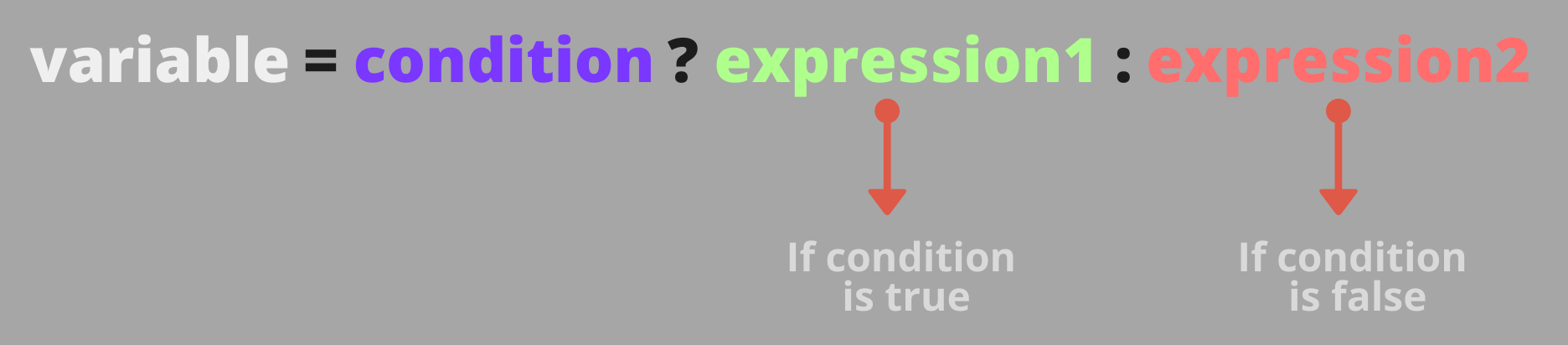
Here’s an example of basic usage:
int a = 10, b = 20; int min = (a < b) ? a : b;
In this example, the condition (a < b) is evaluated and since a is less than b, the value of a is assigned to the variable min.
One of the main advantages of using the Ternary Operator is that it is more compact and easier to read than traditional if-else statements. It also eliminates the need for creating a separate variable to hold the result of the comparison, which makes the code more readable and less cluttered.
Additionally, the Ternary operator evaluates expressions in a specific order, first the condition, then the first expression, and lastly the second expression. This can be useful for debugging and understanding the code flow.
It’s also important to note that the ternary operator can be used to assign values to variables, or return values from functions.
int x = (4>2) ? 10 : 20; // x = 10 return (4>2) ? "yes" : "no"; // return "yes"
As you can see, the Ternary operator is a useful tool for making quick, efficient decisions in your code and also for assigning values to variables or returning values from functions. But it’s important to use it judiciously, as overuse of it can make the code less readable and harder to understand. It’s best to use it for simple decision-making and when the conditions are simple and easy to read.
When to Use Ternary Operator in Java
When using Ternary Operators in Java, it’s important to understand when they should be used and when they shouldn’t. Using Ternary Operators in the right situations can make your code more efficient and readable, but overusing them can make your code more difficult to understand and maintain.
Here are some situations in which it is appropriate to use Ternary Operators:
- For simple decision-making when the conditions are simple and easy to read.
- For assignments and return statements, to make the code more concise.
- To shorten and simplify complex code.
- To create a shorthand way of writing
if-elsestatements. - To make code more readable by breaking complex expressions into smaller chunks.
However, there are also some situations in which it is not appropriate to use Ternary Operators:
- For complex decision-making with multiple conditions, Ternary operator can make the code more difficult to read and understand. In such cases, you should use
if-elsestatements orswitchstatements. - Chaining multiple Ternary operators together, as it can make the code more difficult to understand. This is because the order of operations and expressions can become confusing, making it harder to understand the flow of the code.
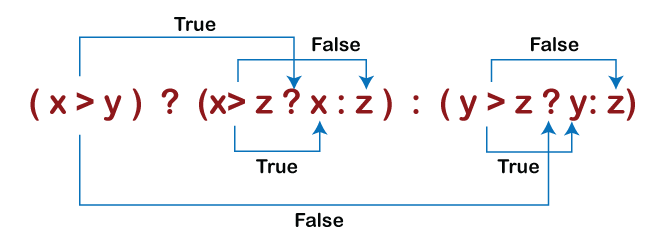
- When the code becomes difficult to read or understand.
- When the order of operations and expressions are not clear.
- When the Ternary operator is used to refactor
if-elsestatements, but the reverse is not always true.
How to Use the Ternary Operator in Java + Examples
As you become more experienced with the Ternary operator, you’ll discover that it can be used in a variety of advanced ways to improve your code and make it more efficient, readable, and less complex.
Using Nested Ternary Operators
One way to use it in a more advanced manner is by using it in nested statements. Nested Ternary operators are a way of using multiple Ternary operators within one another. They allow for more complex decision-making by chaining multiple Ternary operators together.
This can help you to make multiple decisions in a single line of code and make your code more concise.
int x = (4 > 2) ? ((3 < 1) ? 10 : 20) : 30;
In this example, the Ternary operator is nested within another Ternary operator. The outer Ternary operator checks the condition 4 > 2, which is true, and thus evaluates the expression between ? and :. The inner Ternary operator checks the condition 3 < 1, which is false, and thus the value 20 is assigned to the variable x. This way you can make multiple decisions in a single line of code and make your code more concise.
Using the Ternary Operator in the Assignment and Return
Another advanced usage of the Ternary operator is to use it for assignments and return statements.
int y = (4 > 2) ? x = 10 : x = 20; return (4 > 2) ? "yes" : "no";
In this example, the Ternary operator assigns a value to the variable y and returns a value from a function. This way you can use the ternary operator not just to make decisions but also to perform actions.
Simplifying Code with the Ternary Operator
The Ternary operator can also be used to shorten and simplify complex code by breaking complex expressions into smaller chunks.
int a = (4 > 2) ? ((3 < 1) ? 10 : 20) : 30; int b = (4 > 2) ? ((3 < 1) ? x = 10 : y = 20) : z = 30;
In this example, the Ternary operator is used to make complex expressions more readable by breaking them down into smaller chunks. This way you can simplify complex expressions and make them more readable.
Using the Ternary Operator for Simplified if-else Statements
The Ternary operator can also be used as a shorthand way of writing if-else statements.
if (4 > 2) {
x = 10;
} else {
x = 20;
}
can be written as
x = (4 > 2) ? 10 : 20;
Using the Ternary Operator with other Operators and Method
Another way to use the Ternary operator in an advanced manner is by using it in combination with other operators and methods. For example, you can use the Ternary operator to decide which method to call based on a condition:
(4 > 2) ? doSomething() : doSomethingElse();
In this example, the Ternary operator is used to decide which method to call based on the condition 4 > 2. If the condition is true, the method doSomething() is called, otherwise the method doSomethingElse() is called.
Using the Ternary Operator to Chain Multiple Conditions Together
You can also use the Ternary operator to chain multiple conditions together and perform different actions based on the outcome of each condition.
(4 > 2) ? (3 < 1 ? doSomething() : doSomethingElse()) : (2 < 4 ? doThirdThing() : doFourthThing());
In this example, the Ternary operator is used to chain multiple conditions together and perform different actions based on the outcome of each condition.
Using the Ternary Operator with instanceof
Finally, the Ternary operator can also be used in conjunction with the instanceof operator to check the type of an object before performing a specific action.
if (obj instanceof String) {
System.out.println("obj is a String");
} else {
System.out.println("obj is not a String");
}
This code can be written as:
System.out.println( obj instanceof String ? "obj is a String" : "obj is not a String");
Ternary Operator vs if-else Statements
The Ternary operator and traditional if-else statements are two powerful tools in Java programming that allow for decision-making in your code. But what are the differences between them and when is it more appropriate to use one over the other?
The Ternary operator is a shorthand way of writing a simple if-else statement, its syntax is more compact and it’s easier to read.
int x = (4 > 2) ? 10 : 20;
is the same as
int x;
if (4 > 2) {
x = 10;
} else {
x = 20;
}
The Ternary operator is best used for simple decision-making when the conditions are simple and easy to read.
if-else statements, on the other hand, are more powerful and can handle more complex decision-making with multiple conditions.
if (4 > 2) {
if (3 < 1) {
x = 10;
} else {
x = 20;
}
} else {
x = 30;
}
It’s also worth noting that if-else statements are more flexible and allow you to perform multiple actions based on multiple conditions.
It’s important to keep in mind that the Ternary operator can be used to refactor if-else statements, but the reverse is not always true. Complex if-else statements cannot always be refactored into Ternary operator statements.
In terms of performance, the Ternary operator is faster than if-else statements, but the difference in performance is usually negligible unless the conditions are evaluated many times in a loop or a high-performance application.
When it comes to trade-offs, using the Ternary operator can make your code more compact and easier to read, but it can also make it more difficult to understand if overused. On the other hand, if-else statements can make your code more verbose, but they can also make it more readable and maintainable for complex decision-making.
Here is a table that summarizes the key pros and cons of each method:
| Ternary Operator | if-else Statements | |
|---|---|---|
| Syntax | Compact and easy to read | Verbose, but more flexible |
| Complexity | Simple decision-making | Complex decision-making |
| Number of conditions supported | One | Multiple |
| Number of actions performed | One | Multiple |
| Readability | High | Medium to high |
| Maintainability | Medium to low | High |
| Performance | Faster | Slower |
So, when deciding whether to use the Ternary operator or if-else statements in your code, consider the following:
- Simple decision-making: If you have a simple decision to make with only one condition, the Ternary operator is the best choice for its simplicity and readability.
int min = (a < b) ? a : b;
- Complex decision-making: If you have multiple conditions to check and multiple actions to perform,
if-elsestatements are the better choice for their flexibility and maintainability.if (4 > 2) { if (3 < 1) { x = 10; } else { x = 20; } } else { x = 30; }- Readability: Ternary operator can make code more readable but if overused, it can make code more difficult to understand.
- Maintainability:
if-elsestatements are considered to be more maintainable than the Ternary operator. - Performance: The Ternary operator is faster than
if-elsestatements, but the difference in performance is usually negligible, so it should not be the main consideration in choosing one over the other.
Ternary Operator vs switch Statement
The Ternary operator and the switch statement are two powerful tools in Java programming that allow for decision-making in your code. However, they have different syntax, structure, advantages, and disadvantages.
The Ternary operator is an expression, meaning it returns a value, and it’s best used for simple decision-making when the conditions are simple and easy to read. Here’s an example of basic usage:
int a = 10, b = 20; int min = (a < b) ? a : b;
On the other hand, the switch statement is a statement, meaning it doesn’t return a value, it’s used to perform different actions based on different cases. It’s best used when you have multiple conditions and multiple cases. Here’s an example:
switch (day) {
case "Monday":
System.out.println("It's Monday!");
break;
case "Tuesday":
System.out.println("It's Tuesday!");
break;
default:
System.out.println("Another day...");
}
When it comes to choosing between the Ternary operator and switch statement, here are some factors to consider:
Ternary operator:
- Best used for simple decision-making when the conditions are simple and easy to read.
- The syntax is more compact and easier to read.
- It’s useful for assignments and return statements.
- It can be used to shorten and simplify complex code.
- Can be used as a shorthand way of writing if-else statements.
switch statement:
- Best used for decision-making with multiple cases, where each case has a different outcome.
- It’s useful when you need to perform different actions based on a specific value of a variable.
- It’s more readable than a series of
if-elsestatements for multiple conditions. - It can improve the performance of large
switchstatements. - It does not support ranges, unlike
if-elsechain.
In general, if you have a simple decision-making with two outcomes, Ternary operator is the best choice, but if you have multiple cases with different outcomes, use the switch statement.
It’s also worth noting that while both the Ternary operator and switch statement can be used for decision-making, they each have their own specific use cases and it’s important to choose the one that best fits your needs and makes your code more readable and maintainable.
Best Practices for Using the Ternary Operator
When using the Ternary operator in Java, it’s important to use it in a way that enhances code readability and maintainability. Here are some additional guidelines and best practices to follow:
- Use the Ternary operator for simple decision-making when the conditions are simple and easy to read. Avoid using it for complex decision-making with multiple conditions.
- Keep the conditions and expressions short and simple to improve readability and avoid confusion. Use clear variable names and avoid using nested Ternary operators as it can make the code more difficult to understand.
int age = 25; String ageGroup = (age < 18) ? "Teen" : (age < 65) ? "Adult" : "Senior";
- Use parenthesis to group expressions and make the code more readable. This way, it’s easy to understand the order of operations and avoid any confusion.
int x = (4 > 2) ? ((3 < 1) ? 10 : 20) : 30;
- Use the Ternary operator for assignments and return statements to make the code more concise. This way, you don’t have to write the same code multiple times.
int y = (4 > 2) ? x = 10 : x = 20; return (4 > 2) ? "yes" : "no";
- Avoid using the Ternary operator for complex logic that requires multiple conditions. Instead, use
if-elsestatements orswitchstatements.if (age < 18) { ageGroup = "Teen"; } else if (age < 65) { ageGroup = "Adult"; } else { ageGroup = "Senior"; } - Be mindful of the order of operations and make sure the expressions are evaluated correctly. This is important to ensure that the code behaves as expected.
- Be aware that the Ternary operator can be used to refactor
if-elsestatements, but the reverse is not always true. Complexif-elsestatements cannot always be refactored into Ternary operator statements.
By following these guidelines and best practices, you can use the Ternary operator in a way that enhances code readability and maintainability. It’s important to remember that the Ternary operator is a powerful tool, but it’s also easy to overuse it. Be mindful of how it’s used and make sure it’s used in a way that improves your code.

