In this article, we will explore different ways to get a list of parameter names for a Python function. This can be useful in a variety of situations, such as when you need to generate documentation for a function or when you want to validate the input to a function.
Knowing how to retrieve the parameter names for a function can also be useful for debugging purposes. For example, you might want to see if a function is being called with the correct number and types of arguments.
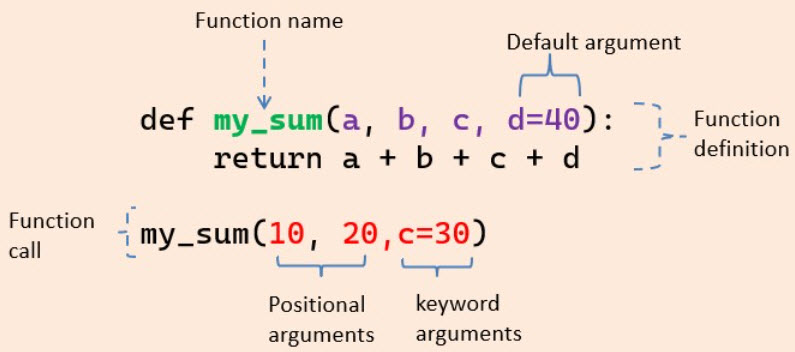
In the following sections, we will delve into the details of how Python stores function arguments and how to use the inspect module to extract information about a function’s parameters. We will also look at how to handle default values and keyword-only arguments when getting a list of parameter names.
By the end of this article, you should have a good understanding of the different ways to get a list of parameter names inside a Python function.
Where function arguments are stored in Python
When you define a function in Python, the function’s arguments are stored in the local namespace, which is a dictionary containing the names and values of all local variables. You can access this dictionary using the locals() built-in function.
For example, consider the following function:
def greet(name, greeting):
message = f"{greeting}, {name}!"
print(locals())
greet("Alice", "Hello")
When you call this function with the arguments "Alice" and "Hello", the locals() function will return a dictionary like this:
{'name': 'Alice', 'greeting': 'Hello', 'message': 'Hello, Alice!'}
As you can see, the dictionary contains the names and values of all local variables, including the function arguments name and greeting.
It’s important to note that the locals() function returns a dynamic view of the local namespace, which means that it reflects the current state of the namespace at the time it is called. If you modify the namespace after calling locals(), the changes will be reflected in the returned dictionary.
For example, if you modify the value of a local variable after calling locals(), the modified value will appear in the returned dictionary:
def greet(name, greeting):
message = f"{greeting}, {name}!"
print(locals())
greeting = "Hi"
print(locals())
greet("Alice", "Hello")
This will output the following dictionaries:
{'name': 'Alice', 'greeting': 'Hello', 'message': 'Hello, Alice!'}
{'name': 'Alice', 'greeting': 'Hi', 'message': 'Hello, Alice!'}
As you can see, the value of the greeting variable was modified from "Hello" to "Hi", and this change is reflected in the second dictionary returned by locals().
Get a List of Parameter Names Using the inspect Module
The inspect module is a powerful tool for extracting information about objects in Python. It can be used to uncover details about functions, such as the names and default values of their parameters. To use it, simply import the inspect module and call one of its functions with the object you want to inspect as an argument.
For example, to retrieve a list of parameter names for a function, you can use the inspect.signature() function as shown in the following code snippet:
import inspect
def foo(a, b, c=1, *args, **kwargs):
pass
sig = inspect.signature(foo)
params = sig.parameters
param_names = list(params.keys())
This will give you a list of parameter names for the foo function, including the three required positional arguments a, b, and c, as well as the optional *args and **kwargs arguments. You can then use this list to perform various operations on the function’s parameters, such as generating documentation or validating input.
Next, we will demonstrate how to use the inspect.signature() function to obtain a Signature object for a function. This object contains metadata about the function’s parameters, such as their names and default values. To use inspect.signature(), simply pass it the function object as an argument. For example:
import inspect
def foo(a, b, c=0, *, d, e=1):
pass
sig = inspect.signature(foo)
print(sig)
The signature() function returns a Signature object, which can be used to access the function’s parameter information. In this case, the output would be:
(a, b, c=0, *, d, e=1)
From the Signature object, we can extract a list of the function’s parameter names using the parameters attribute. This attribute is an ordered mapping of parameter names to Parameter objects, which contain additional information about each parameter.
To get a list of parameter names, we can simply use the keys() method of the parameters attribute. For example:
param_names = list(sig.parameters.keys()) print(param_names)
The output would be:
['a', 'b', 'c', 'd', 'e']
This gives us a list of the parameter names in the order they appear in the function definition. We can use this list to, for example, generate documentation or validate user input.
Handling Default Values and Keyword-Only Arguments
In the previous section, we learned how to use the inspect module to extract a list of parameter names for a function. However, in some cases, we may need to further refine this list to exclude certain types of parameters.
For example, we may want to exclude parameters that have default values or only include those that are not keyword-only arguments. In this section, we’ll explore how to use the default and kind attributes of the Parameter objects to filter the list of parameter names.
The Parameter objects in the Signature object’s parameters mapping have a default attribute that allows us to determine whether a parameter has a default value. We can use this attribute to create a list of parameter names that only includes those without default values. For example:
import inspect
def my_function(a, b, c=5):
pass
signature = inspect.signature(my_function)
params = signature.parameters
# Create a list of parameter names with default values
default_params = [name for name, param in params.items() if param.default is not param.empty]
# Create a list of parameter names without default values
required_params = [name for name, param in params.items() if param.default is param.empty]
print(default_params) # ['c']
print(required_params) # ['a', 'b']
We can use a similar approach to create a list of parameter names that are not keyword-only arguments. Python 3 introduced the concept of keyword-only arguments, which can only be passed using the keyword syntax (e.g. my_function(a=1, b=2)) and cannot be passed as positional arguments.
We can use the kind attribute of the Parameter object to filter the list of parameter names and only include those that are not keyword-only arguments. For example:
import inspect
def my_function(a, b, *, c, d):
pass
signature = inspect.signature(my_function)
params = signature.parameters
# Create a list of parameter names that are not keyword-only
non_keyword_only_params = [name for name, param in params.items() if param.kind != param.KEYWORD_ONLY]
# Create a list of keyword-only parameter names
keyword_only_params = [name for name, param in params.items() if param.kind == param.KEYWORD_ONLY]
print(non_keyword_only_params) # ['a', 'b']
print(keyword_only_params) # ['c', 'd']
By using the default and kind attributes of the Parameter objects, we can create customized lists of parameter names that meet our specific needs. These techniques can be particularly useful when generating documentation or validating input to a function.
In conclusion, we have discussed the importance of knowing how to retrieve a list of parameter names inside a Python function. By using the inspect module and the Signature object’s parameters attribute, we can easily extract this information. We also learned how to handle default values and keyword-only arguments when obtaining the list of parameter names.
There are numerous potential applications for this technique. For example, you could use it to generate comprehensive documentation for a function, or to validate user input by ensuring that all required parameters have been supplied. Ultimately, the ability to extract a list of parameter names can be a useful tool in many different situations. So, it is worth understanding and mastering this concept.

