The Singleton pattern is a software design pattern that ensures a class has only one instance, and provides a global point of access to that instance. It is a useful pattern when you need to ensure that a resource, such as a database connection or a network client, is only created once, and is shared among all clients that need it.
1. What is the Singleton pattern?
The Singleton pattern is a design pattern that ensures that a class has only one instance, and provides a global point of access to that instance. It is a way to ensure that a resource, such as a database connection or a network client, is only created once and is shared among all clients that need it.
The Singleton pattern can be implemented in a variety of ways, but one common implementation involves creating a private initializer for the class, and a shared instance property that returns the single instance of the class. This ensures that the class can only be instantiated from within itself, and that all clients that need the instance can access it through the shared instance property.
Here is an example of a simple Singleton class in Swift:
class Database {
static let shared = Database()
private init() {}
}
In this example, the Database class has a private initializer, which means that it can only be instantiated from within the class itself. The shared property is a static property that returns the single instance of the Database class, ensuring that all clients that need to access the database can do so through this property.
2. How to implement the Singleton pattern in Swift
There are several ways to implement the Singleton pattern in Swift, and the best approach for your project will depend on your specific needs and constraints. Here are a few common approaches:
Approach 1: Using a static shared instance property
One way to implement the Singleton pattern in Swift is to use a static shared instance property, as shown in the example above. This approach is simple and easy to understand, and it involves creating a static property that returns the single instance of the class, and a private initializer that prevents the class from being instantiated from outside the class.
With this approach, the static shared instance property is the global point of access to the single instance of the class. Clients can access the single instance by calling the static property, like this:
let db = Database.shared
The main advantage of this approach is that it is simple and easy to understand. However, it can make it difficult to test code that relies on the Singleton, as it is difficult to substitute a mock or stub for the shared instance. It can also make it difficult to reason about the global state of an application, as the shared instance can be modified from anywhere in the code.
Overall, this approach is a good choice when you need to ensure that there is only one instance of a class, and you want a simple and easy-to-understand solution. Just be aware of the potential downsides, and consider whether there are other patterns or approaches that might be a better fit for your specific needs.
Approach 2: Using a lazy stored property
Another way to implement the Singleton pattern in Swift is to use a lazy stored property, which is a property that is only initialized when it is first accessed. This can be a useful approach if the initialization of the shared instance is expensive, as it allows the shared instance to be created only when it is needed.
Here is an example of a Singleton class using a lazy stored property:
class Database {
static let shared = Database()
private init() {}
}
In this example, the shared property is a static property that is marked as lazy, which means that it will not be initialized until it is first accessed. This allows the Database class to be instantiated only when it is needed, and not before.
Approach 3: Using a nested struct
Another way to implement the Singleton pattern in Swift is to use a nested struct within the Singleton class. This can be a useful approach if you want to ensure that the shared instance is thread-safe, as structs in Swift are guaranteed to be thread-safe.
Here is an example of a Singleton class using a nested struct:
class Database {
static let shared = Database.createSharedInstance()
private init() {}
private static func createSharedInstance() -> Database {
struct Singleton {
static let instance = Database()
}
return Singleton.instance
}
}
In this example, the Database class has a private initializer, which means that it can only be instantiated from within the class itself. The shared property is a static property that returns the single instance of the Database class, which is created by the createSharedInstance method. The createSharedInstance method is a private static method that defines a nested struct, Singleton, which has a static instance property that returns the single instance of the Database class.
3. Examples of using the Singleton pattern in Swift
Now that we have seen how to implement the Singleton pattern in Swift, let’s look at a few examples of how it can be used in practice.
Example 1: Creating a shared database connection
One common use case for the Singleton pattern is to create a shared database connection that can be used by multiple clients. This can be useful if you want to ensure that there is only one database connection, and that it is shared among all clients that need it.
Here is an example of a Database class that uses the Singleton pattern to create a shared database connection:
class Database {
static let shared = Database()
private init() {}
private var connection: Connection
func connect() {
connection = openConnection()
}
}
In this example, the Database class has a private connection property and a connect method that opens a database connection. The Database class is implemented as a Singleton, with a private initializer and a static shared property that returns the single instance of the class. This ensures that there is only one database connection, and that it is shared among all clients that need it.
To use the Database class, clients can simply call the connect method on the shared property:
Database.shared.connect()
Example 2: Creating a shared network client
Another common use case for the Singleton pattern is to create a shared network client that can be used by multiple clients to make network requests. This can be useful if you want to ensure that there is only one network client, and that it is shared among all clients that need it.
Here is an example of a NetworkClient class that uses the Singleton pattern to create a shared network client:
class NetworkClient {
static let shared = NetworkClient()
private init() {}
func makeRequest(url: URL) -> Data? {
return makeNetworkRequest(url: url)
}
}
In this example, the NetworkClient class has a private initializer, which means that it can only be instantiated from within the class itself. The shared property is a static property that returns the single instance of the NetworkClient class, which can be used to make network requests. The makeRequest method is an instance method that takes a URL as an argument and makes a network request using the shared network client.
Using the NetworkClient class is simple. To make a network request, you can simply call the makeRequest method on the shared instance:
let url = URL(string: "https://example.com")! let data = NetworkClient.shared.makeRequest(url: url)
This code will make a network request to the specified URL using the shared network client, and return the response data.
Using the Singleton pattern in this way can be useful if you want to ensure that there is only one network client, and that it is shared among all clients that need it. This can help to reduce the number of network connections that are created, and can improve the performance of your app.
4. When is it best to use the Singleton pattern, and when should you avoid it?
The Singleton pattern is a software design pattern that ensures a class has only one instance, and provides a global point of access to that instance. It can be useful when you need to ensure that a resource, such as a database connection or a network client, is only created once and is shared among all clients that need it. However, it is important to consider the potential disadvantages of the Singleton pattern as well, such as the difficulty in testing and refactoring code that relies on a shared instance.
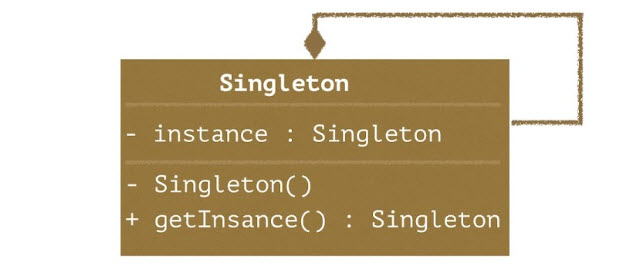
When is it best to use the Singleton pattern? The Singleton pattern is best used in cases where you want to ensure that a class has only one instance, and that the instance is shared among all clients that need it. This can be useful in cases where you want to manage a shared resource, such as a database connection or a network client, or when you want to create a global object that is accessible from anywhere in your app.
When should you avoid the Singleton pattern? The Singleton pattern may not be the best solution in every case. In some cases, it may be more appropriate to use a different design pattern, such as the Dependency Injection pattern, to manage shared resources or dependencies. It is important to choose the design pattern that is the most appropriate for the specific problem you are trying to solve.
5. Advantages and disadvantages of the Singleton pattern
The Singleton pattern has several advantages and disadvantages that you should consider when deciding whether to use it in your project.
Advantages of the Singleton pattern
- The Singleton pattern ensures that a class has only one instance, and provides a global point of access to that instance. This can be useful when you need to ensure that a resource, such as a database connection or a network client, is only created once, and is shared among all clients that need it.
- The Singleton pattern can improve the performance of your app by reducing the number of times a resource needs to be created and initialized.
- The Singleton pattern can help to reduce the complexity of your code by providing a central point of access to a shared resource, rather than having to pass the resource around to different parts of your code.
Disadvantages of the Singleton pattern
- The Singleton pattern can make it more difficult to test your code, as it can be harder to mock or stub the shared instance for testing purposes.
- The Singleton pattern can make it harder to reason about your code, as it can be harder to understand the dependencies between different parts of your code when they all rely on the shared instance.
- The Singleton pattern can make it harder to refactor your code, as it can be difficult to change the implementation of the shared instance without affecting other parts of your code that depend on it.
Overall, the Singleton pattern is a useful tool to have in your toolkit, but it is important to use it wisely and only when it is the best solution for the problem at hand.

